







-
A new design with Liquid Glass. Beautiful, delightful, and instantly familiar.

-
Visual intelligence now lets you search, ask questions, and take action with the content on your iPhone screen.1
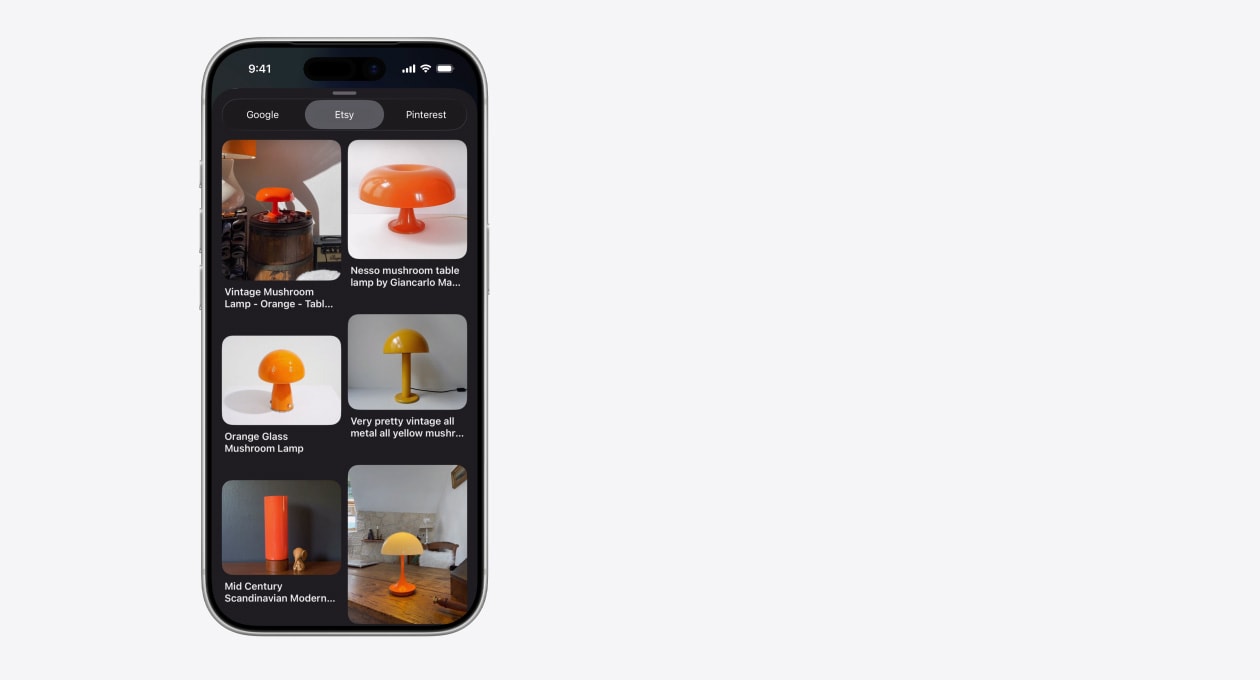
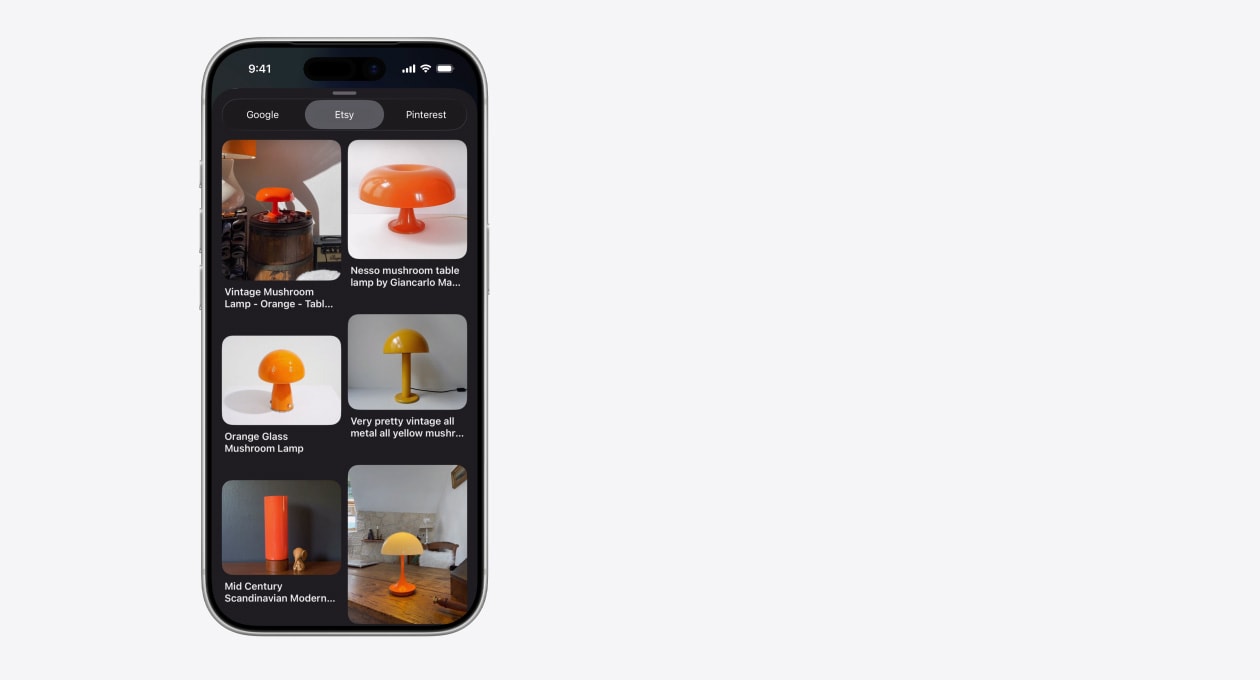

-
Personalize chats with new backgrounds and answer questions with polls in Messages.

-
Eliminate distractions with new screening tools in Phone,4 FaceTime, and Messages.

-
Get more information at a glance with Live Activities and react with Tapbacks in CarPlay.5


-
A fresh design.
With the optical qualities of glass and a sense of fluidity, Liquid Glass brings an expressive new design to your Lock Screen, Home Screen, Control Center, apps, and more.

-
A more vibrant Lock Screen.
The time dynamically adapts to your photo wallpaper and notifications, keeping your subject in view. When you move your iPhone, your photo comes to life with a new 3D effect.6

-
Updated app icons.
Take your pick from updated light and dark appearances, new color-tinted icons, and a stunning clear look.

-
Dynamic controls.
Across apps, Liquid Glass controls reflect and refract their surroundings and fluidly morph to bring more focus to your content.

-
A shared look across the system.
Liquid Glass enables a more delightful experience across apps and devices so it’s easier to use your Apple products together as you move across them throughout your day.

-
Live Translation.
Automatically translate texts in Messages,2 display live translated captions in FaceTime, and get spoken translations for calls in the Phone app.3

-
Use Live Translation with AirPods.
When the person you’re speaking with responds in a different language, their words are automatically translated and spoken out loud in a natural voice.8

-
Do more with visual intelligence.
It builds on Apple Intelligence, so you can search across your most used apps, add an event to your calendar, and ask questions — letting you do more with what’s on your screen.



-
More ways to express yourself with images.
Mix emoji and descriptions to make something brand-new. In Image Playground, discover additional ChatGPT styles. And have even more control when making images inspired by family and friends using Genmoji and Image Playground.

-
Accelerate your workflows.
Intelligent actions in Shortcuts can summarize text, create images, or tap directly into Apple Intelligence models to provide responses that feed into your shortcut.

-
Manage unwanted calls.
Call Screening automatically answers unknown callers without interrupting you. Once the caller shares their name and the reason for their call, your phone rings and you can decide if you want to pick up.4

-
Screen new senders.
Approve unknown numbers with new screening tools that detect spam and give you control over who appears in your conversations in Messages, and your recent calls in Phone and FaceTime.

-
Let the Phone app wait on hold for you.
Hold Assist keeps your spot in line while you wait for a live agent and notifies you when they’re ready.9

-
Polls in Messages.
Create a poll to let the group chat decide. Everyone in the conversation can contribute options and watch as votes come in.

-
Add a background to any conversation.
Select from stunning built-in options or choose any of your own photos to bring a distinct personality to your Messages conversations.

-
Maps understands your preferred routes.
Maps learns the routes you travel regularly and can alert you about significant delays, even before you head out. If your routine changes, iPhone adapts to it so you can conquer your commute.

-
Visited Places in Maps.
Never forget a place with the option to remember where you’ve been with Visited Places. Quickly find that great cafe from a trip and share it with a tap.10

-
AutoMix and Lyrics Translation.
AutoMix in Apple Music uses intelligence to seamlessly mix from one song to the next like a DJ, time stretching and beatmatching at the perfect moment. And Lyrics Translation helps you understand the meaning behind your favorite songs.11

-
Store even more in Wallet.
Create a digital ID in Wallet using your U.S. passport.12 It can be used at TSA checkpoints, in apps, and in person. Boarding passes now include convenient access to airport maps, luggage tracking with Find My, and shareable Live Activities.

-
New Games app.
Stay up to date with what’s happening across all your games, discover new ones your friends are playing, and get tailored recommendations. Compete with friends in score-based showdowns with Challenges.












