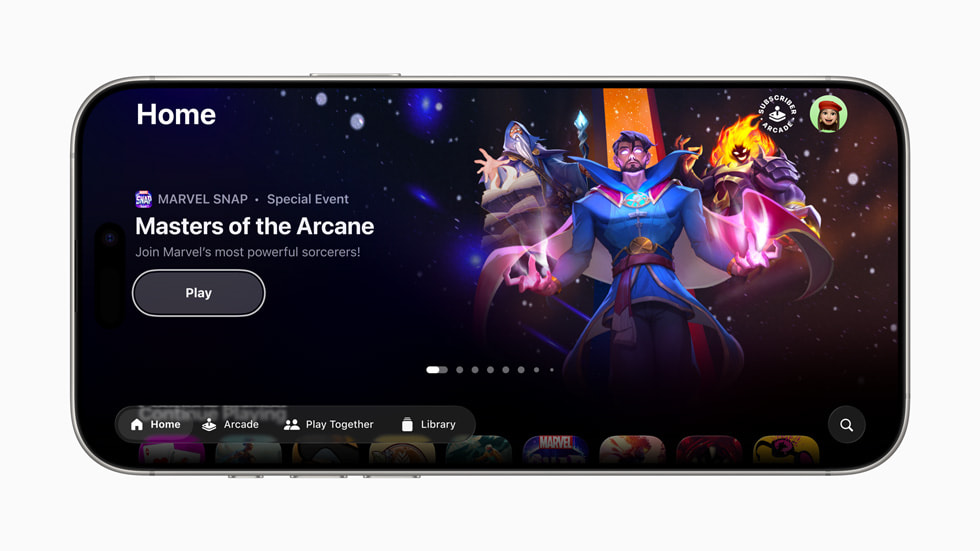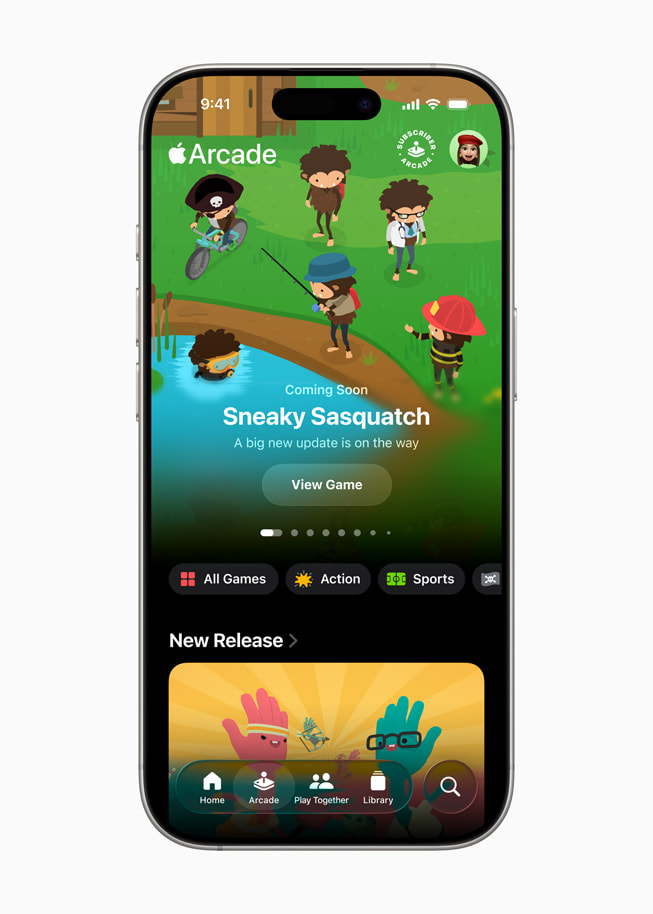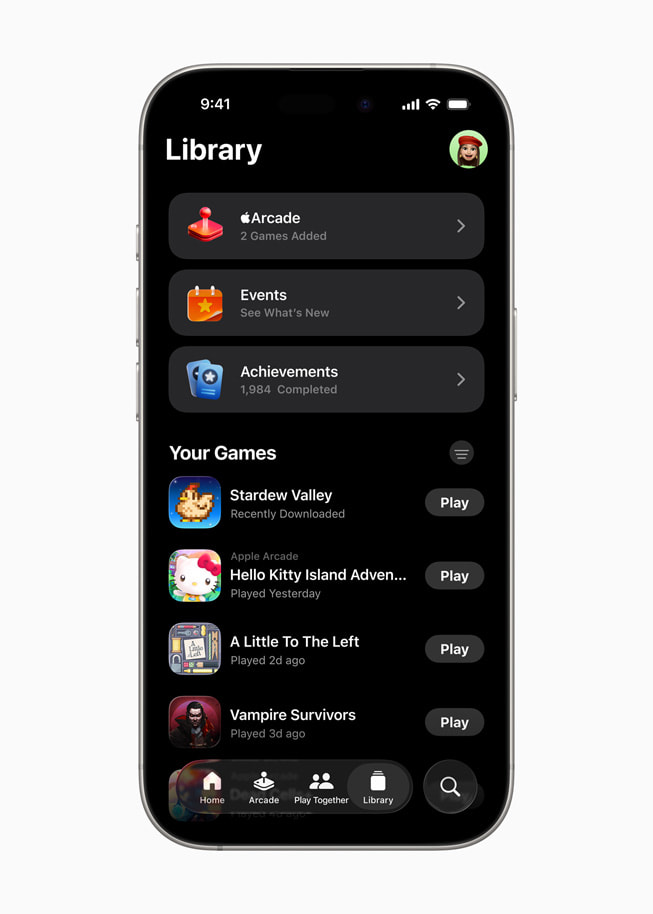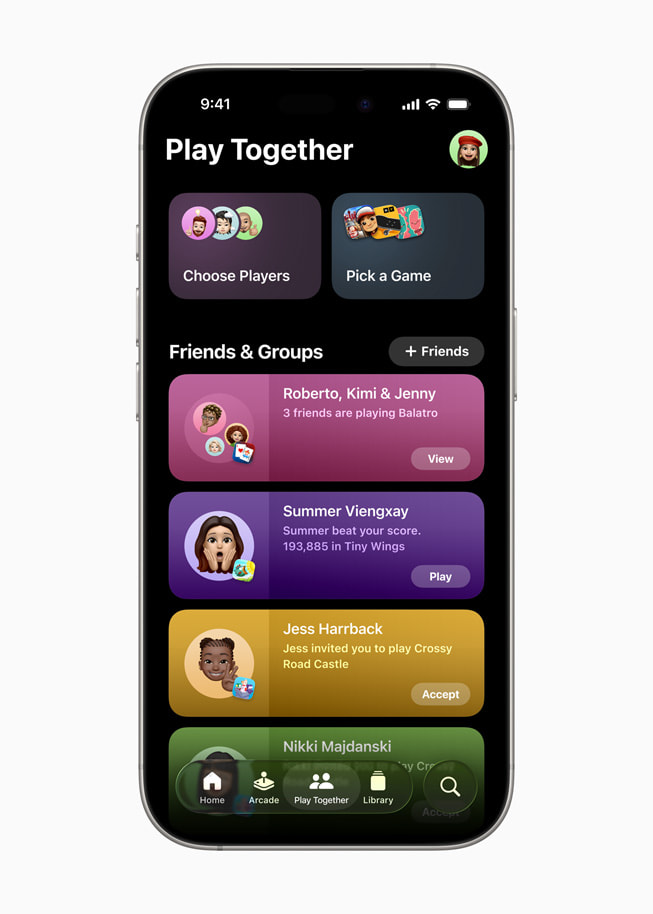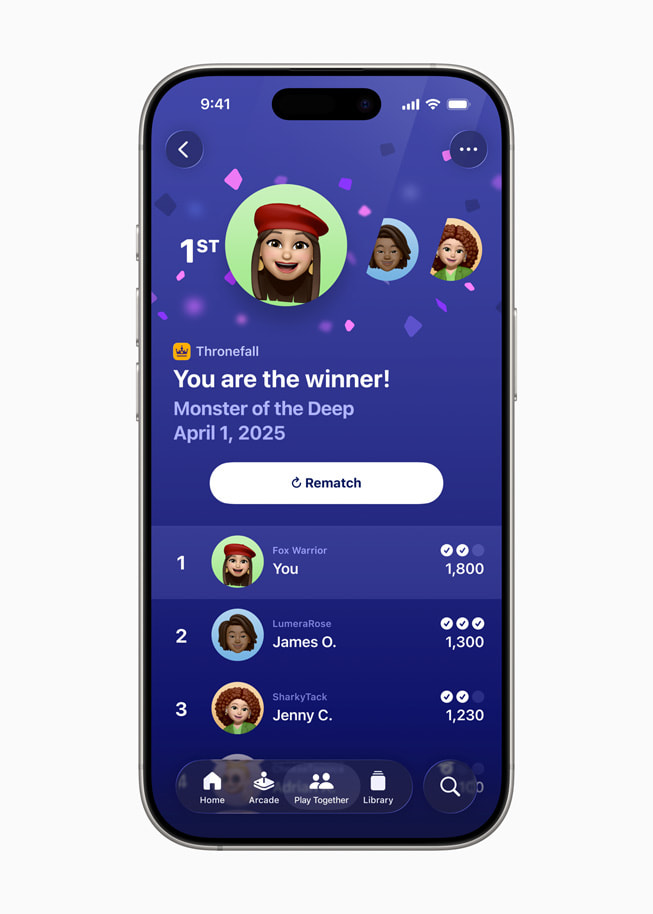UPDATE
10 June 2025
Introducing the Apple Games app: A personalized home for games and playing with friends
At Apple’s Worldwide Developers Conference (WWDC), Apple unveiled Apple Games, an all-new destination designed to help players jump back into the games they love, find their next favorite, and have more fun with friends, turning even single-player games into shared experiences. The Games app makes it easier than ever for players to enjoy all their games in one convenient place and see what’s happening across their games, including major events and updates, so they never miss a moment.
Here’s what developers are saying:
“As my friends have grown up and moved away, I miss hearing about what they’re playing on their phones, and the Games app is a great way I can get a window back into their gaming worlds. The app also helps us seamlessly integrate and extend all of the social community features we’ve built into Puzzmo directly into the center of our player’s existing daily play routine.” — Zach Gage, indie developer and cofounder of Puzzmo
“The introduction of challenges and a new social layer marks a major leap forward for both developers and players. While creators stay focused on gameplay, these features bring people together in just a few taps, effortlessly deepening player engagement — especially important for games like Thronefall.” — Glib Platonov, cofounder of Doghowl Games
“The Games app is going to be a game changer for playing on iPhone, iPad, and Mac. The app makes it easy for us to create moments just for groups of friends. The new challenges feature works great and feels natural for our games on Apple Arcade, including our latest release, WHAT THE CLASH?, and we’ve been having a lot of fun with it!” — Tim Garbos, creative director and cofounder of Triband
The Games app is also the best way to experience Apple Arcade, Apple’s subscription service with more than 200 award-winning and highly rated games for the whole family, including Hello Kitty Island Adventure, Sneaky Sasquatch, and Mini Motorways.
Launch Favorite Games, Discover New Ones
The Games app allows players to see all the games they have ever downloaded from the App Store for their iPhone and iPad, and brings together all the games they have on Mac.
They can connect any compatible game controller for easy navigation around the app and to launch right into their games. Players can explore personalized recommendations based on games they’ve played, games their friends are playing, and games supporting Game Center features, that can be played together.
Editorial collections also appear in the app to help players find new games, including some of the most exciting games on the App Store, such as Balatro, Crashlands 2, and DREDGE. If they are an Apple Arcade subscriber, players will see curated collections of the best games included in the catalog that help them get the most out of their subscription.
Play Together
Players now have all their Game Center friends and groups they’ve played with in one place, so they can easily enjoy their games together. They can see their shared gaming history, compare achievements, and send friends invite links and party codes using any messaging app, bringing them right into a competition or multiplayer match.
The Games app introduces challenges, a new way to compete with friends in score-based showdowns. Developers that have Game Center leaderboards for their games can add these unique challenges that are catered to a smaller group of friends. Challenges can turn single-player games into shared experiences with friends, giving them even more ways to rally a group, crown a winner, and have a rematch.
Players can invite friends to challenges by selecting their friends or contacts. Whether competing to see who can survive the most waves of enemies in Thronefall, or who can rack up the highest score in each week’s featured course in Skate City: New York, challenges unlock a whole new level of friendly competition.
Stay Up to Date with In-Game Events
The Games app introduces new features to help developers keep their players in the know about the latest game updates and can’t-miss events. Game pages in the app come to life, highlighting the latest activity for that specific game. Players can see what’s most relevant to them and the games they’re actively playing, front and center, like updates, live events, and timely activity from their friends.
Availability
The Games app is available for testing starting today through the Apple Developer Program at developer.apple.com, and a public beta will be available through the Apple Beta Software Program next month at beta.apple.com. The Games app will be released with the launch of iOS 26, iPadOS 26, and macOS Tahoe 26 this fall as a free software update. Features are subject to change. Some features may not be available in all languages or regions, and availability may vary due to local laws and regulations. For more information about availability, visit apple.com.
Share article
Media
-
Text of this article
-
Images in this article